
Perfect Team Settings To Look At
I am not sure how familiar you are with PT however, there are a few settings that you should make sure you have set properly so the AI can not automatically edit and alter your lineups and rosters without your approval.
First, under the "Main" menu select "Perfect Team Settings".
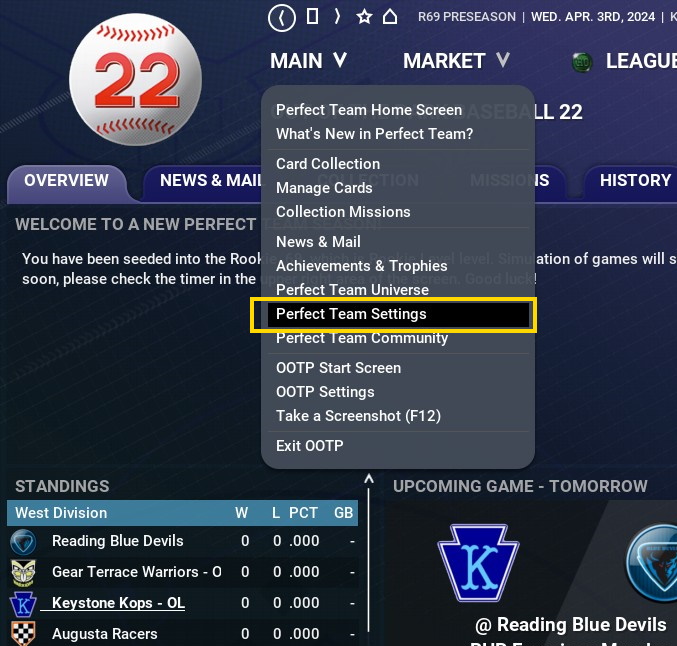
The next screen that you should see is "Profile & Settings".
Go to the far right of the screen and scroll down and you will see "Team Control Settings"
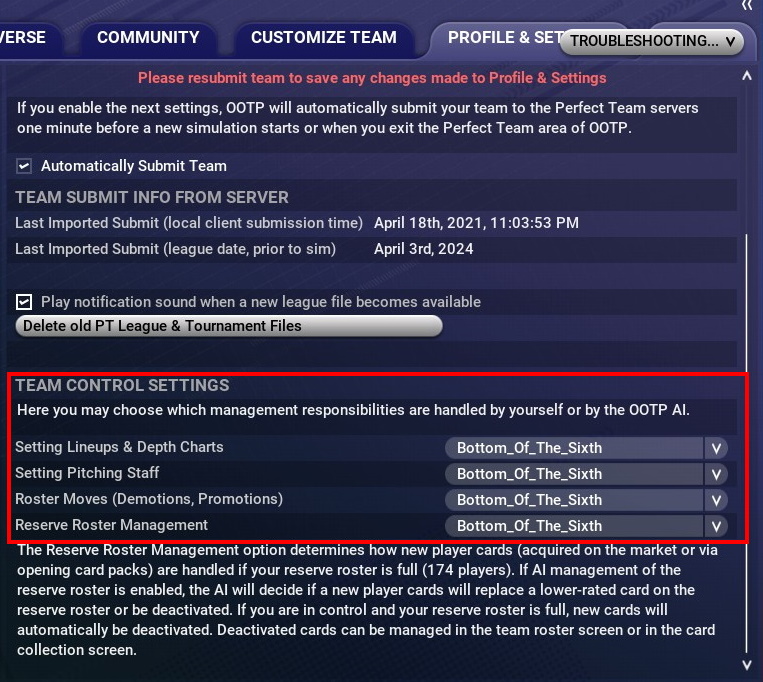
Make sure you have all of the settings you see within my red box, in the above pic, set up so that you control everything. When you change these settings, you need to make sure you select "Submit Team" which is located toward the top right of that same page (Green Button).
By doing this, you will not allow the AI to automatically change anything related to those settings.
As a extra side note, on this same page you will see the option to "Delete old PT League & Tournament Files".
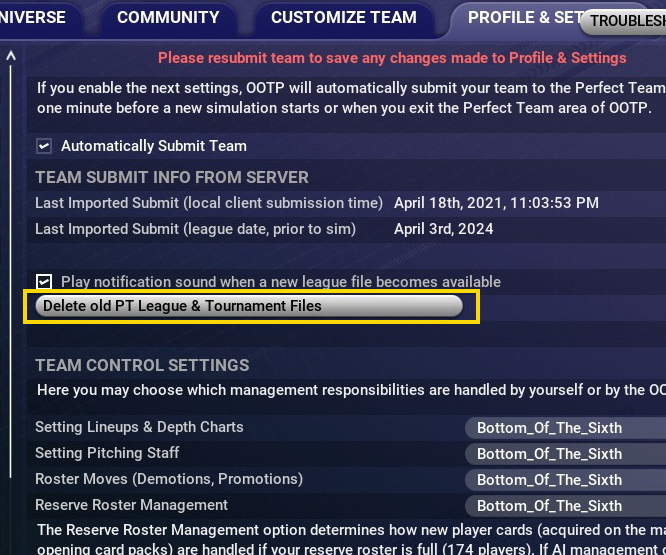
This function is used to clear up hard drive space on you computer.
Just be aware that if you use it, any and all tournament rosters and lineups that you saved in PT22, will ALL be deleted.
If you need to clear up hard drive space, make sure you manually locate the folder that your PT roster and lineups are located in and make backup copies of them. That way once the game deletes all of those files, which clears up hard drive space, you can go back in and manually reload those rosters and lineups back into your PT game so you can still have access to them.
Hope this helps.
Good Luck!