Welcome to the Road to Release for FHM 2015. Please note the following before we get started:
- We don’t have a release date for the game and won’t publish one until we are 100% certain we can meet that date. We want to release the game when it’s ready and not a day earlier.
- The screenshots are a work in progress and could easily change, especially FaceGen and the font we’re currently using.
With that out of the way, let’s look at the GUI (graphic user interface) in FHM 2015, starting with this shot of the revamped History screen:

Over the past several months, we copied and pasted every forum post about FHM 2014’s GUI into a file and reviewed it. We took every comment to heart and reworked the new game’s GUI based on the “flat” look used by OOTP 15. Our goal was a shinier game with less crowded screens. We’re happy with the work done so far, but we will continue to improve some of the screens, particularly the lines and tactics screens.
We didn’t just want the GUI to look better — We wanted the game to be easier to navigate too. With that in mind, we rebuilt the navigation from the ground up, resulting in a larger upper area that doesn’t lose much space because we removed many of the rows of buttons, except the “Action” button and the buttons belonging to tables. The menus that you had to click to open have been replaced by a ribbon-style menu that always has the most important buttons, such as Team and League, available at all times.
A few more notes before we get to the screenshots:
- We put Team and League in one menu that’s open most of the time, so you can reach nearly all the important screens with just one click. With the drop downs always available, it’s very easy to change teams and leagues. We also added small arrows that allow you to quickly go through all the teams or leagues in a specific country.
- The leagues in the selected country are the only ones shown, so the League menu is less crowded. A new World menu lists all the available leagues, as shown in the screenshot below.
- One News screen replaces the three previous ones, and it’s always available through the ribbon menu.
- A new Bookmark menu that’s also always available in the ribbon menu lets you bookmark screens, like in OOTP. You can access the first 11 bookmarks with the F2-F12 keys.
- When playing on a higher resolution, the white space in the tables, which was covered by the Name column in 2014, is now covered by all available columns. You’ll no longer have the Name column covering half your screen.
- We tried to make as many items clickable as we could, so the navigation is even easier to use.
- The History area was redesigned with an eye toward easy navigation. For example, you can now click on the draft information in a player page and go straight to that year’s draft list. A later Road to Release article will get into the History area in more detail.
- A future Road to Release article will also get into more detail about FaceGen, which, as we said, is still a work in progress.
We’ll leave you now with some additional screenshots. Enjoy them, and we’ll see you soon with another installment of the FHM 2015 Road to Release.
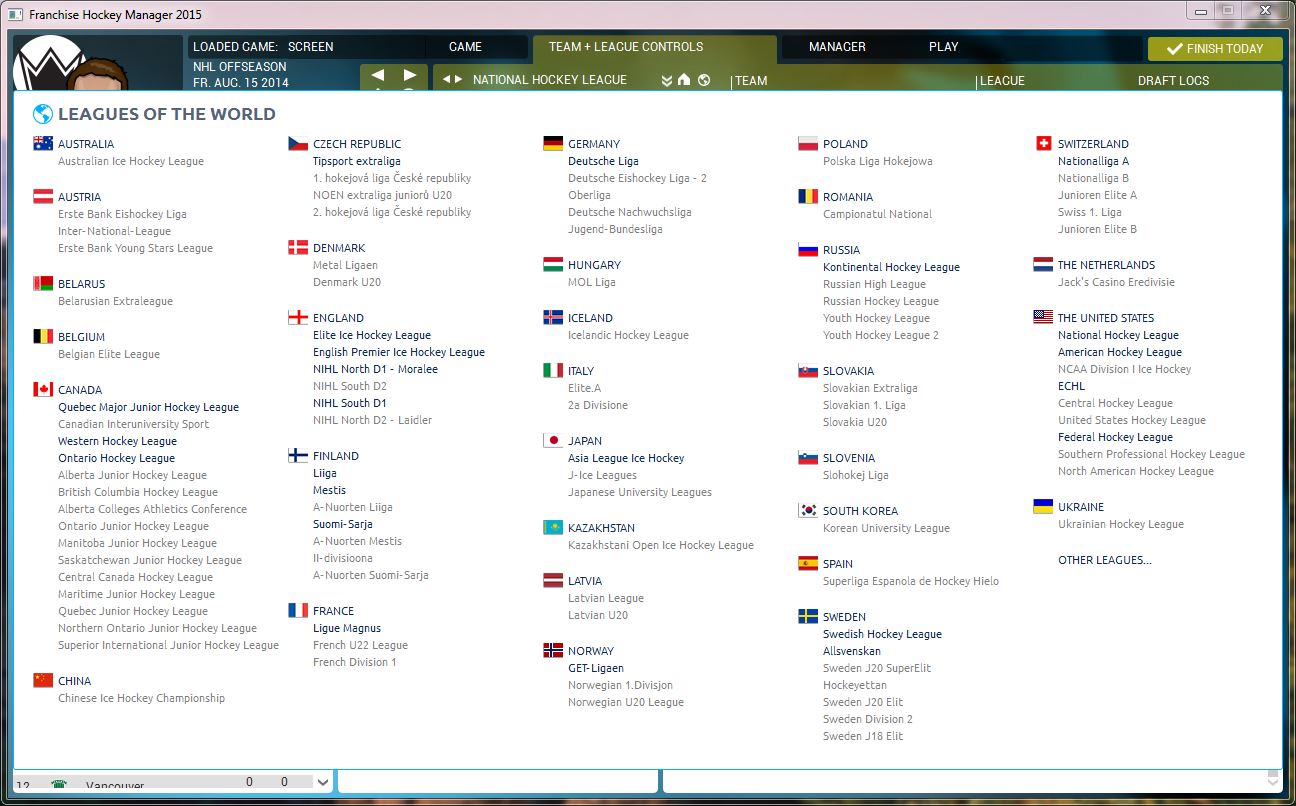 The World Menu
The World Menu
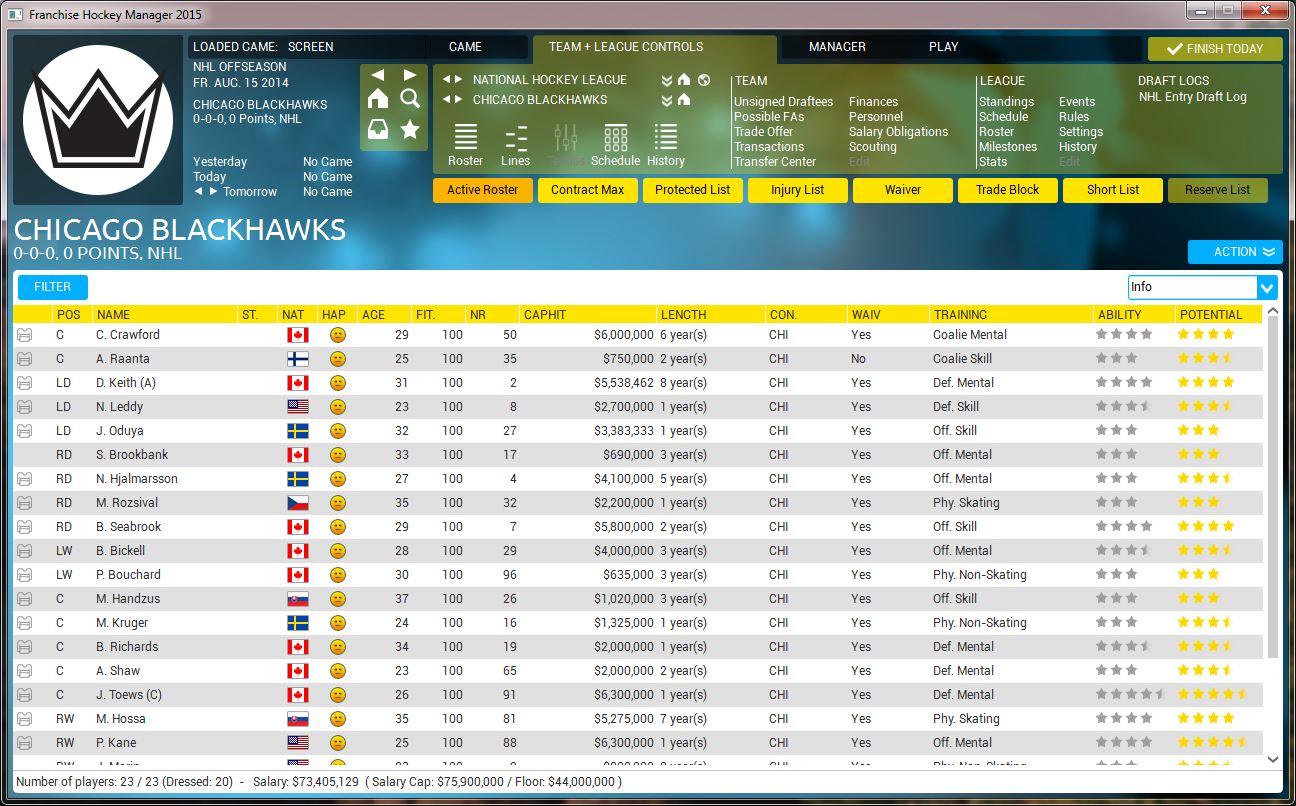 The new roster screen
The new roster screen
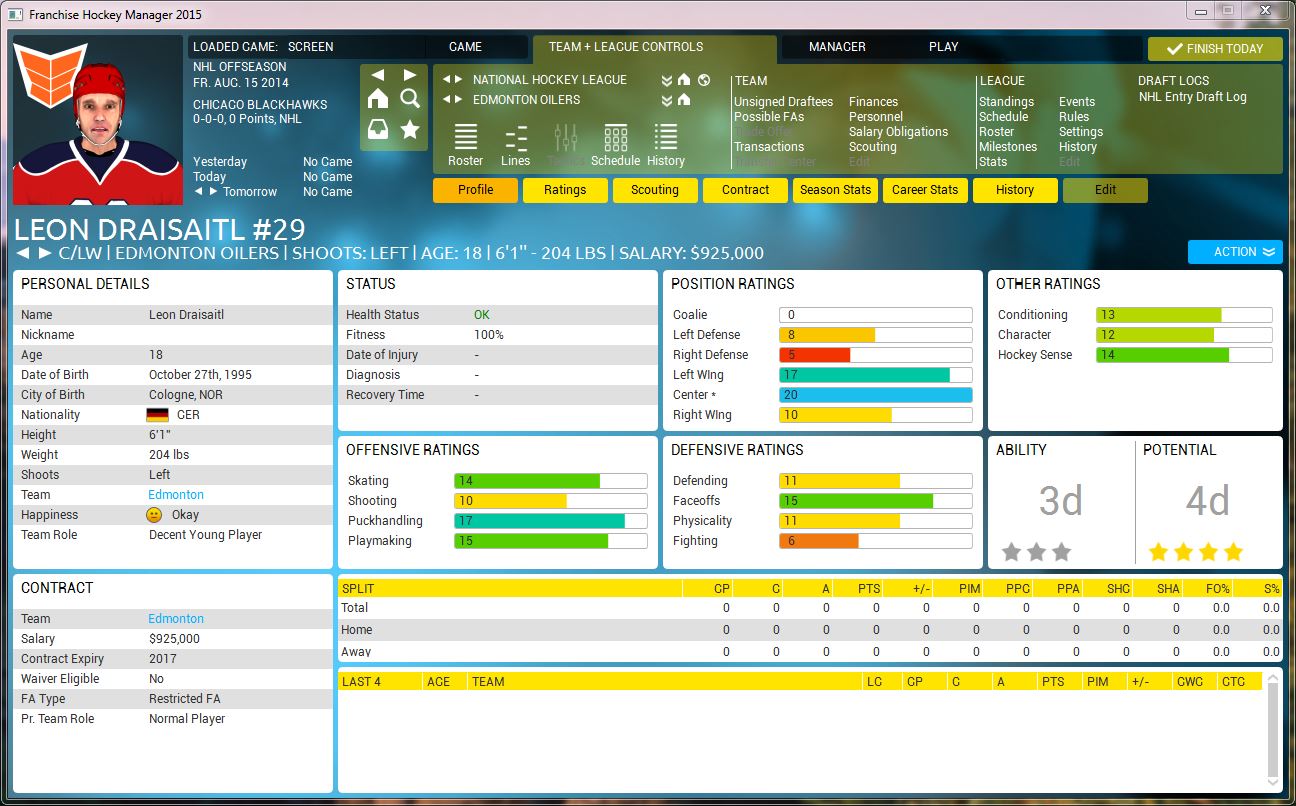 The new player screen
The new player screen