 |
 Home | Webstore Home | Webstore
|
|
Latest News:
OOTP 27 Preorder
- FHM 12 Available
- OOTP Go! Available
Out of the Park Baseball 27 Pre Order Now! |

|
|
||||
| ||||
|
|||||||
| Bug Reports Forum Have a bug to report? Please post here. |
 |
|
|
Thread Tools |
|
|
#1 |
|
Minors (Single A)
Join Date: Apr 2006
Posts: 56
|
Changed to fullscreen, now the screen is too big with options outwith the screens parameters.
Just downloaded and opened the game, set it to fullscreen and the screen is bigger than my resolution and I cannot see the settings tab to return it to windowed mode.
Tried uninstalling and downloading again but the setting has stayed the same. Any ideas to return it to windowed (do I need to delete a file that doesnt get deleted when you uninstall the game). Thanks in advance. 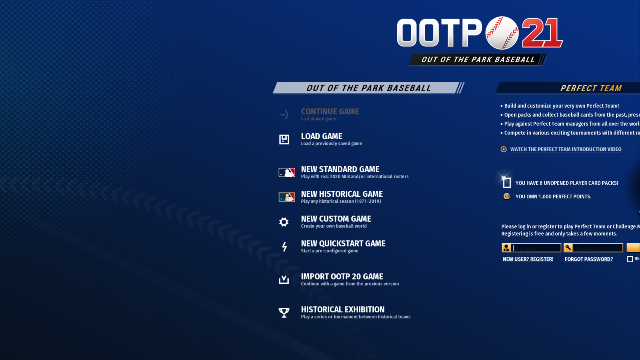
Last edited by jimbo22; 03-20-2020 at 11:26 AM. |
|
|

|
|
|
#2 |
|
Bat Boy
Join Date: Jan 2012
Location: Wichita Falls
Posts: 17
|
This is thread on Reddit. I don't play it on Steam, but I made the change on the PC desktop icon. It's worked for me every year. I just right click the icon, find the properties tab and make the change.
"Properties" > "Compatibility" tab > check (tick) "Disable display scaling on high DPI settings" Last edited by ZetaRho62; 03-20-2020 at 01:24 PM. |
|
|

|
|
|
#3 | |
|
Minors (Single A)
Join Date: Apr 2006
Posts: 56
|
Quote:
|
|
|
|

|
|
|
#4 |
|
All Star Starter
Join Date: Apr 2008
Location: Across the Pond
Posts: 1,042
|
This really made a differnce !!
Now I got 9 teams in Rosters & Transactions. Brilliant. No setting inside the game fixed it but this editing of the PC Desktop Icon worked |
|
|

|
 |
| Bookmarks |
|
|