 |
 Home | Webstore Home | Webstore
|
|
Latest News:
OOTP 26 Available
- FHM 12 Available
- OOTP Go! Available
Out of the Park Baseball 26 Buy Now! |

|
|
||||
| ||||
|
|
#3141 |
|
Hall Of Famer
Join Date: Feb 2002
Location: S. Carolina
Posts: 5,297
|
Somethings going on with the inner layer. There shouldn't be black in it, just gradient blue.
here's my version...  I believe it's this layer... 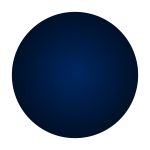 I know it doesn't show up as a gradient in your template due to the way Xara exported it, but it's a circular gradient with a start color of "002760" and an end color of "001026". Last edited by justafan; 04-24-2013 at 12:26 PM. |
|
|

|
|
|
#3142 |
|
Hall Of Famer
Join Date: Oct 2010
Location: Former Southie
Posts: 2,136
|
It's nice to see a class going on, during the Forum ... we all can learn from the master ... while Gern, is one of our top classmates, I'm sure he'll graduate with the highest honor ...
 ... ...
__________________
Always a pleasure to stop in and visit the neighborhood!! 
|
|
|

|
|
|
#3143 |
|
All Star Starter
Join Date: Aug 2009
Location: Plymouth, Ma.
Posts: 1,936
|
Justa, I think the layer styles didnt port over completely to my Photoshop Elements.
All 4 primary layers are 'flat'... but show attached style layers. the tooltips state that the style are not editable by my version of PS Elements. I can add layer masks to use to colorize the layers, and adjust opacity and layer styles (soft light, Multiply, etc) to compensate for it. I think it will take time to match your originals. It shouldnt be complex... you have 4 basic layers... Ellipse 1, 2 and 3 then the Bevel. I think the Bevel is fine. Can you tell me what Layer Style and Opacity (if any) you set the 3 Ellipses on? Last edited by Gern44; 04-24-2013 at 12:47 PM. |
|
|

|
|
|
#3144 |
|
Hall Of Famer
Join Date: Feb 2002
Location: S. Carolina
Posts: 5,297
|
Yep, it does not export properly and I'm not good enough with Photoshop to make it right. All I did is add color layers to it and it's close but not perfect. You're the expert with the Photoshop stuff, so if anyone can make it work, it's you. Xara is so much easier to use, that's my baby.
|
|
|

|
|
|
#3145 |
|
All Star Starter
Join Date: Aug 2009
Location: Plymouth, Ma.
Posts: 1,936
|
I think i got it... in part at least. PS is locking the layers... so its not applying the Color Masks im applying.
If Im interpreting the layers correctly, Ellipse 2 is the main color layer and is just a flat circle... Ellipse 1 is a 'shading gradiant'... and Ellipse 3 adds the primary effects to the logo? |
|
|

|
|
|
#3146 | |
|
Hall Of Famer
Join Date: Feb 2012
Location: Inside The Game
Posts: 30,937
|
Quote:
|
|
|
|

|
|
|
#3147 | |
|
Hall Of Famer
Join Date: Feb 2002
Location: S. Carolina
Posts: 5,297
|
Quote:
Xara has no layer style. Here's what ellipse 1 looks like in Xara... it's just a circular gradient with a start color and end color. |
|
|
|

|
|
|
#3148 |
|
Hall Of Famer
Join Date: Feb 2002
Location: S. Carolina
Posts: 5,297
|
Ellipse 2 is just a flat circle.
Ellipse 3 is a linear gradient shown here... |
|
|

|
|
|
#3149 |
|
All Star Starter
Join Date: Aug 2009
Location: Plymouth, Ma.
Posts: 1,936
|
after some adjustments... how's this? (edit: i didnt colorize ellipse 3, which is why its still gray/black)
Edit 2... added the 2nd one with colorized Ellipse 3 and lowered the Opacity on the pinstripes. Last edited by Gern44; 04-24-2013 at 01:22 PM. |
|
|

|
|
|
#3150 |
|
Hall Of Famer
Join Date: Feb 2002
Location: S. Carolina
Posts: 5,297
|
Much closer.
Here they are side by side... it looks like ellipse 3 is the wrong color. |
|
|

|
|
|
#3151 |
|
Hall Of Famer
Join Date: Feb 2002
Location: S. Carolina
Posts: 5,297
|
Here are the pinstripes...
it uses an elliptical gradient and a transparency of 70% Hmmm, I think that should just be a cicular gradient and it got changed somehow. Last edited by justafan; 04-24-2013 at 03:13 PM. |
|
|

|
|
|
#3152 |
|
All Star Starter
Join Date: Aug 2009
Location: Plymouth, Ma.
Posts: 1,936
|
Ok good... I have the Pinstripes down good now. 70% transparency... thats what i needed.
I think I have the Style set properly. I can always fudge the colors to match the desired logos I think. It may not be exact, but it has to be pretty darn close now. Here's another sample... Gehrig's Wolverines Logo. Yours on the Left, mine on the Right. Whatcha think? (eh, my base is too bright.. but outside of that... it looks good to me.) |
|
|

|
|
|
#3153 | |
|
Hall Of Famer
Join Date: Feb 2002
Location: S. Carolina
Posts: 5,297
|
Quote:
|
|
|
|

|
|
|
#3154 |
|
Hall Of Famer
Join Date: Aug 2010
Location: Medfield, Mass
Posts: 5,509
|
When we started MMP (Multi-Man Publishing.com) I taught myself Photoshop and Quark on the mac, actually very fun
 These look fantastic guys, thanks again! Even better since the Bomber logo is now that of the reigning World Champs (it's something I don't want to talk about... 
|
|
|

|
|
|
#3155 | |
|
Hall Of Famer
Join Date: Feb 2002
Location: S. Carolina
Posts: 5,297
|
Quote:
|
|
|
|

|
|
|
#3156 |
|
Hall Of Famer
Join Date: Dec 2012
Location: PEI, Canada
Posts: 6,129
|
Forgive me if this one has been done before. If not hoping you could do the Wheat Baron logo and a SAMCRO logo. Thanks.

|
|
|

|
|
|
#3157 |
|
All Star Starter
Join Date: Aug 2009
Location: Plymouth, Ma.
Posts: 1,936
|
I can't pull that Barons logo out of that background cleanly. It just doesnt look good.
But here's the others... Last edited by Gern44; 04-25-2013 at 01:22 PM. |
|
|

|
|
|
#3158 |
|
Hall Of Famer
Join Date: Feb 2002
Location: S. Carolina
Posts: 5,297
|
|
|
|

|
|
|
#3159 |
|
Hall Of Famer
Join Date: Feb 2002
Location: S. Carolina
Posts: 5,297
|
I had one of these in my Misc. collection.
|
|
|

|
|
|
#3160 |
|
All Star Starter
Join Date: Aug 2009
Location: Plymouth, Ma.
Posts: 1,936
|
^ Pffft... mines better... /foldsarms

|
|
|

|
 |
| Bookmarks |
| Tags |
| logo, logo collection, logos |
|
|