 |
 Home | Webstore Home | Webstore
|
|
Latest News:
OOTP 26 Available
- FHM 11 Available
- OOTP Go! Available
Out of the Park Baseball 26 Buy Now! |

|
|
||||
| ||||
|
|||||||
| PT Bug Reports Forum Have a Perfect Team bug to report? Please post here. |
 |
|
|
Thread Tools |
|
|
#1 |
|
Minors (Double A)
Join Date: Oct 2019
Posts: 170
|
The In-Game Screenshot Tool Doesn't Work on the Pack Opening Screen
Whenever I open some packs and pull a nice card, I'd like to memorialize the pull by taking a screenshot. I hear the screenshot's sound effect, and the popup comes up saying 'screenshot taken,' but in that popup there's no link to open the screenshot in its folder like with other in-game screenshots, and when I check the screenshot folder in the game files, the screenshot isn't there.
Are my screenshots on the pack opening screen routed elsewhere? Or is this a bug and the screenshot doesn't actually get taken?
__________________
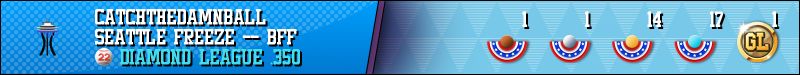  
|
|
|

|
|
|
#2 |
|
All Star Starter
Join Date: Dec 2014
Posts: 1,685
|
I also have this problem.
I'm able to take screenshots elsewhere in the game, no problem. I can use F12 or the snipping tool in Windows, both work fine. But specifically for pack openings, I am completely unable to screenshot that screen. If I use F12, it takes a screenshot of my home screen instead of the pack I just opened. If I use snipping tool, it snips a plain black background. |
|
|

|
|
|
#3 |
|
Developer OOTP
Join Date: Dec 2001
Location: Germany
Posts: 24,806
|
We'll try to fix this in the next patch.... for now I suggest using a free tool like Irfanview.
|
|
|

|
|
|
#4 |
|
Developer OOTP
Join Date: Dec 2001
Location: Germany
Posts: 24,806
|
OK, the next patch fixes this

|
|
|

|
|
|
#5 |
|
All Star Starter
Join Date: Dec 2014
Posts: 1,685
|
Thank you! Can confirm it's fixed for me.
|
|
|

|
|
|
#6 |
|
All Star Starter
Join Date: Dec 2014
Posts: 1,685
|
It seems my issue is happening again in the current build.
|
|
|

|
 |
| Bookmarks |
|
|