 |
 Home | Webstore Home | Webstore
|
|
Latest News:
OOTP 26 Available
- FHM 12 Available
- OOTP Go! Available
Out of the Park Baseball 26 Buy Now! |

|
|
||||
| ||||
|
|||||||
| OOTP 16 - General Discussions Discuss the new 2015 version of Out of the Park Baseball here! |
 |
|
|
Thread Tools |
|
|
#1 |
|
Bat Boy
Join Date: Feb 2015
Posts: 19
|
2 Person league via dropbox
I know this can be done. Looking at creating a fictional league with a draft, but have no experience with setup or Dropbox.
Anyone who can shed some light on how to do this? |
|
|

|
|
|
#2 |
|
Minors (Triple A)
Join Date: Nov 2002
Posts: 240
|
I would love to know more about this?
|
|
|

|
|
|
#3 | |
|
Hall Of Famer
Join Date: Mar 2002
Location: Tampa, FL USA
Posts: 4,503
|
Quote:
I did this last year and it was pretty easy. I just had the output folder of the generate league files screen set to my dropbox folder. When the new zip was created, it would be uploaded automatically via dropbox. Then my buddy would point his OOTP to the file and import the new zip. Worked very easily.
__________________
When is good enough, good enough? |
|
|
|

|
|
|
#4 | |
|
Bat Boy
Join Date: Feb 2015
Posts: 19
|
Quote:
|
|
|
|

|
|
|
#5 | |
|
Minors (Rookie Ball)
Join Date: Aug 2008
Posts: 28
|
Quote:
1. Hit Settings from the startup menu 2. Go to the Expert tab 3. And select a custom data path on Dropbox. 4. Do the same thing on my laptop. But then don't I have to do something with the saved league files? Or is that included in the custom data path? A walkthrough would help a great deal. Thanks in advance. |
|
|
|

|
|
|
#6 | |
|
Bat Boy
Join Date: Feb 2015
Posts: 19
|
Quote:
|
|
|
|

|
|
|
#7 |
|
Hall Of Famer
Join Date: Mar 2002
Location: Tampa, FL USA
Posts: 4,503
|
I set it up as an online league, so when I generated the files they got dropped into the dropbox folder. I don't have access to my machine right now so I can't give you specifics but I would check the documentation for how to run an online league. The Online league forum might be able to help too. If you are still having issues later tonight PM me and I can take a look.
__________________
When is good enough, good enough? |
|
|

|
|
|
#8 |
|
Bat Boy
Join Date: Feb 2015
Posts: 19
|
yeah can't seem to find the right spot.
|
|
|

|
|
|
#9 |
|
Hall Of Famer
Join Date: Mar 2002
Location: Tampa, FL USA
Posts: 4,503
|
This is roughly how to do it. Like I said its been a while since I did it but with some patience and research it will work.
1: setup a shortcut to your leagues import/export folder in dropbox. Instructions Here 2: Enable Online Leagues  3: zip up your entire *.lg folder and put it in your dropbox folder. Your friend needs this to get the first set of files. After that you don't need this step anymore. 4: To create the league files use the upload league files option. Make sure the destination folder for archive on local drive is set to your dropbox folder 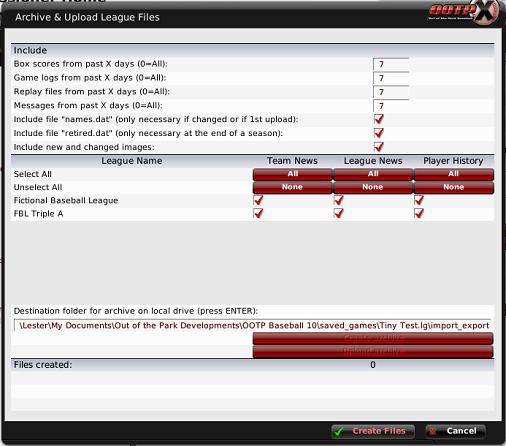 5: Now your friend can import the league files. Since you didn't put any FTP information in, it will load them from the import/export folder. Directions here 6: When your friend is makes all his roster moves, he exports his team file  7: you then import his team file 8: Run your sim 9: Go back to number 4 and start the process again.
__________________
When is good enough, good enough? |
|
|

|
|
|
#10 |
|
Major Leagues
Join Date: Jan 2013
Posts: 341
|
My friend and I just zip the entire .lg file and upload it.
|
|
|

|
 |
| Bookmarks |
|
|